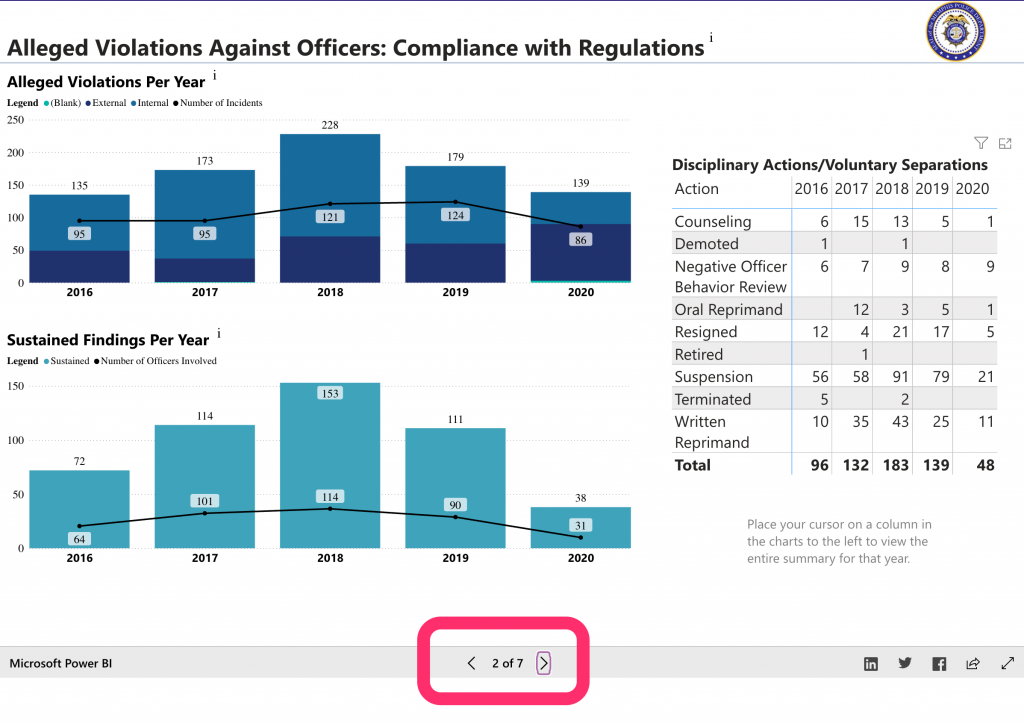Memphis Police Department ISB Dashboard User Guide
Welcome to the Memphis Police Department ISB Dashboard. Please see the notes below to learn more about different features of the report.
The report includes “tool tips” that are available when the mouse cursor is placed over several types of information, including the “i” icons. These tool tips are only available on desktop devices.
Definitions and general information
Place your cursor on the “i” to view more information related to the slide, chart, or table.
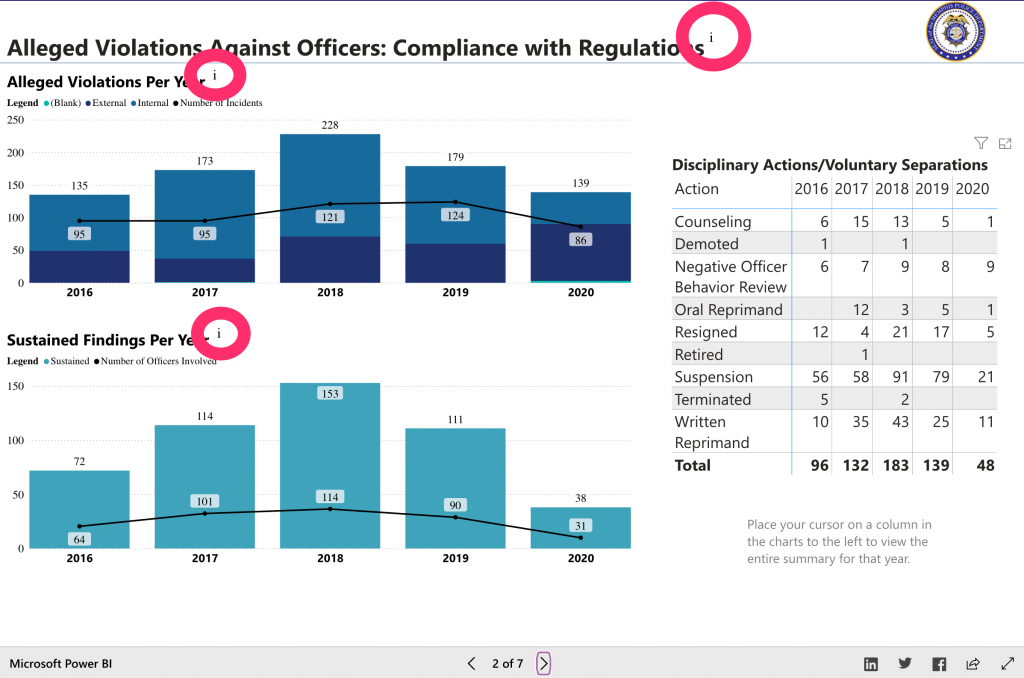
Summary for a year
Place your cursor on a column to view the summary for that year.
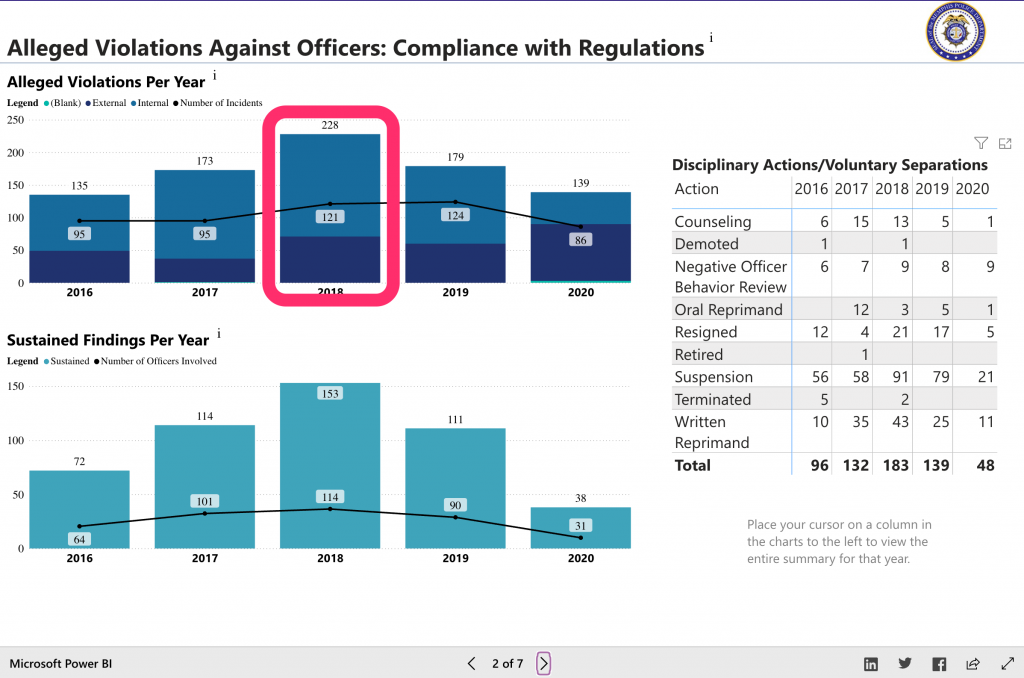
Expanding to full screen
Click on the arrow in the bottom right-hand corner to view the dashboard in full-screen mode.
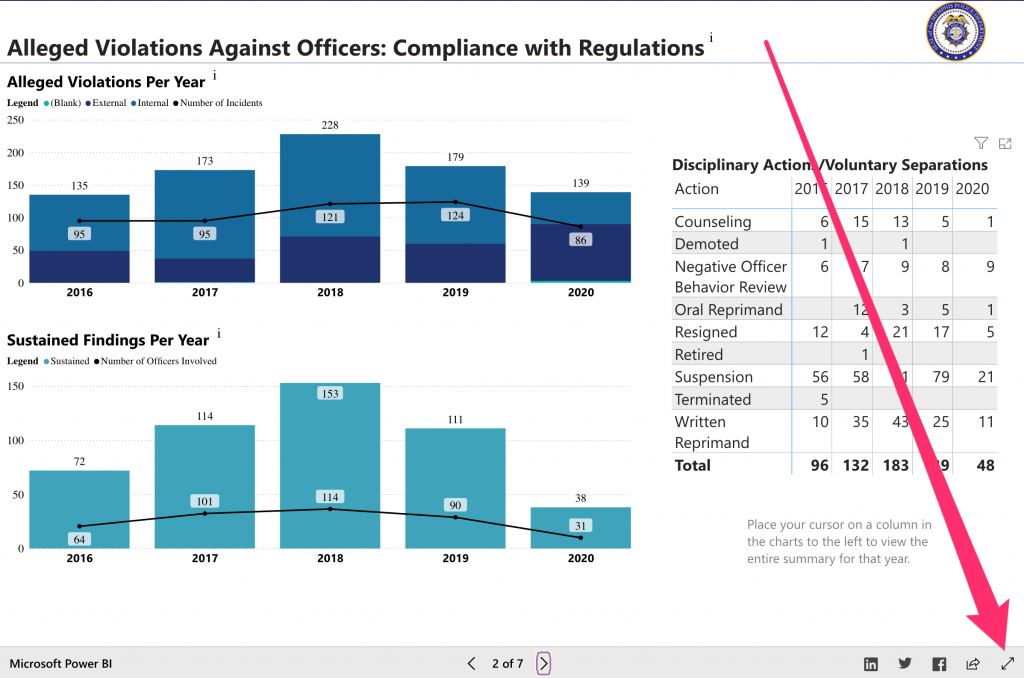
Navigating to the next page or slide
Click on the right arrow at the bottom of the slide to move to the next page. Alternatively, click on the left arrow to return to a previous page.